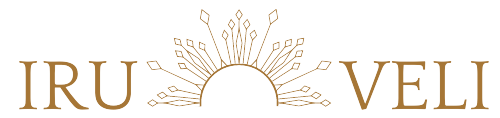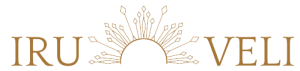As a website owner, you know how important it is to provide your users with a seamless and enjoyable experience when browsing your site. One of the most important factors that affect user experience is website speed. Slow-loading websites can lead to frustrated users, high bounce rates, and ultimately, lost revenue. In this article, we will discuss how to optimize your website speed to ensure a better user experience.
Test Your Website Speed
The first step to optimizing your website speed is to test it. There are several free online tools that can help you do this, such as Google PageSpeed Insights, GTmetrix, and Pingdom. These tools will analyze your website and provide you with a report on its loading time, as well as recommendations on how to improve it.
Minimize HTTP Requests
HTTP requests are made when a browser requests files from your website’s server. The more requests that are made, the longer it takes for your website to load. You can minimize HTTP requests by reducing the number of files that need to be loaded. This can be done by combining multiple CSS and JavaScript files into one, and by optimizing your images.
Enable Browser Caching
Browser caching is a technique that allows your website to store certain files on a user’s computer. This means that when the user visits your site again, their browser can retrieve these files from their cache instead of requesting them from your server, which can significantly speed up your website. You can enable browser caching by adding code to your website’s .htaccess file or by using a plugin if you are using a content management system like WordPress.
Optimize Your Images
Images can be a major contributor to slow-loading websites. You can optimize your images by compressing them without losing quality. There are several free online tools that can help you do this, such as TinyPNG and JPEGmini. You can also resize your images to the appropriate dimensions before uploading them to your website.
Use a Content Delivery Network (CDN)
A content delivery network (CDN) is a network of servers that are located in different parts of the world. When a user requests a file from your website, the CDN will deliver it from the server that is closest to the user, which can significantly reduce loading times. There are several CDN providers available, such as Cloudflare and Amazon CloudFront.
Reduce Server Response Time
Server response time is the amount of time it takes for your server to respond to a request from a user’s browser. A slow server response time can significantly increase your website’s loading time. You can reduce server response time by upgrading your hosting plan or by optimizing your website’s code.
Use a Lightweight Theme
The theme you use for your website can also have an impact on its loading time. You should choose a lightweight theme that is optimized for speed. You can find many free and premium themes that are optimized for speed on marketplaces like WordPress.org and ThemeForest.
Remove Unnecessary Plugins
Plugins can add a lot of functionality to your website, but they can also slow it down. You should only use plugins that are essential to your website’s functionality and remove any that are unnecessary. You should also make sure that the plugins you use are optimized for speed.
Use a Fast and Reliable Hosting Provider
Your hosting provider plays a major role in your website’s speed and uptime. You should choose a hosting provider that is fast and reliable. You can find many hosting providers that are optimized for speed and provide excellent uptime on marketplaces like Bluehost and SiteGround.