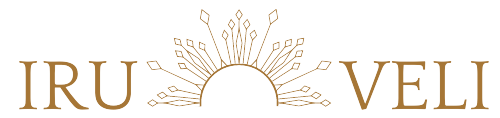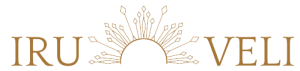Creating a recipe database is a great way to organize your recipes and make them easily accessible. Whether you’re a professional chef, a home cook, or a food blogger, a recipe database can help you keep track of your recipes, plan your meals, and improve your cooking skills.
A recipe database is a great tool for organizing and storing your recipes in one place. It allows you to easily access and search your recipes by ingredient, cooking method, dietary restrictions or categories, making meal planning and cooking much easier. A recipe database can be in a physical form such as a recipe box or a digital form like a spreadsheet or an app. It allows you to input your recipes in a consistent format, assign keywords, add notes and ratings, include images and backup your database. Having a recipe database also allows you to continuously update and maintain your collection, keeping it organized and relevant. With a recipe database, you’ll be able to quickly find the recipe you’re looking for and make the most of your cooking time.
Here are some tips to help you create your own recipe database:
- Decide on a format. There are many different ways to organize your recipes, including using a physical recipe box, a digital recipe database, or a combination of both. Consider what format will work best for you and your needs.
- Gather your recipes. Collect all of your recipes from cookbooks, magazines, newspapers, and online sources. Don’t forget about recipes you’ve written down on recipe cards, napkins, or scraps of paper.
- Create a system for categorizing your recipes. Think about how you want to organize your recipes and create categories that make sense for you. Some common categories include appetizers, entrees, desserts, and holiday recipes.
- Input your recipes. Whether you’re using a physical recipe box or a digital recipe database, input your recipes in a consistent format. This will make it easier to find the recipe you’re looking for later.
- Use keywords. Assign keywords to each recipe to make it easy to search for a specific recipe by ingredient, cooking method, or dietary restrictions.
- Add notes and ratings. Include notes about any changes you made to the recipe, any substitutions you used, and any other information that might be useful to know when making the recipe again. Add ratings to the recipe so you can quickly see which recipes are your favorites.
- Include images. Adding images to your recipes can make them more engaging and help you visualize the finished dish.
- Backup your database. Whether you’re using a physical recipe box or a digital recipe database, make sure to backup your recipes regularly. This will ensure that you don’t lose your recipes in case of a computer crash or other disaster.
- Make it accessible. Make sure you can easily access your recipe database, whether you’re in the kitchen or on the go. If you’re using a digital recipe database, consider using a cloud-based service that allows you to access your recipes from any device.
- Continuously update and maintain the database. Keep updating the database with new recipes, delete the recipes that you no longer use, and keep the database organized and clean.
In conclusion, Creating a recipe database is a great way to organize your recipes and make them easily accessible. Decide on a format, Gather your recipes, Create a system for categorizing your recipes, Input your recipes, Use keywords, Add notes and ratings, Include images, Backup your database, Make it accessible and Continuously update and maintain the database. This will help you keep track of your recipes, plan your meals, and improve your cooking skills. With a recipe database, you’ll be able to quickly find the recipe you’re looking for and make the most of your cooking time.