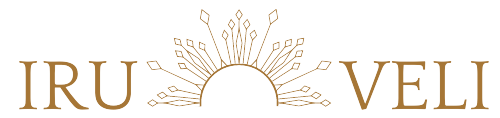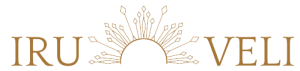In the digital age, the ability to effectively edit PDF documents is paramount for professionals and individuals alike. Foxit’s PDF Editor stands as a versatile and powerful solution in this domain, offering a plethora of advanced features that cater to a wide range of PDF editing needs. In this article, we will explore the world of Foxit PDF Editor, highlighting its key functionalities, security features, cross-platform compatibility, and customer support.
Contents
A. Overview of Foxit PDF Editor
Foxit PDF Editor is a robust software application that empowers users to create, edit, annotate, and secure PDF documents with precision and efficiency. Whether you need to modify text, insert images, collaborate with team members, or ensure document security, Foxit PDF Editor offers a comprehensive set of tools to meet these demands.

B. The Importance of Effective PDF Editing
PDF documents have become a ubiquitous format for sharing information, ranging from business reports to legal contracts and educational materials. The ability to edit PDFs is essential in a world where information is dynamic, and updates are frequent. Accurate and efficient PDF editing ensures that documents remain up to date and relevant.
C. Key Features and Benefits of Foxit PDF Editor
Foxit PDF Editor distinguishes itself with a wide array of features and benefits, including advanced editing capabilities, robust security options, cross-platform compatibility, and responsive customer support. These attributes collectively position it as a formidable tool for professionals and individuals seeking precision and control over their PDF documents.
II. Advanced Editing Capabilities
A. Text and Image Manipulation
1. Precise Text Editing
Foxit PDF Editor allows users to manipulate text within PDF documents with precision. It provides features such as text insertion, deletion, formatting, and rearrangement, ensuring accurate and professional editing.
2. Image Insertion and Manipulation
Incorporating images into PDFs is seamless with Foxit PDF Editor. Users can insert, resize, crop, and rotate images to enhance the visual appeal and content relevance of their documents.
3. Optical Character Recognition (OCR)
Foxit PDF Editor features Optical Character Recognition (OCR) technology, enabling the extraction of text from scanned documents. This functionality makes previously non-editable scanned PDFs editable and searchable.
B. Form Creation and Management
1. Creating Interactive Forms
Foxit PDF Editor simplifies form creation by offering an intuitive interface for designing interactive forms. Users can add text fields, checkboxes, radio buttons, and more, facilitating data collection and user engagement.
2. Form Data Collection and Analysis
Efficiently collect and analyze form data using Foxit PDF Editor. It streamlines the process of gathering responses, making it ideal for surveys, feedback forms, and data-driven decision-making.
3. Form Security and Authentication
For sensitive forms, Foxit PDF Editor offers robust security options, including password protection and user permissions. These features ensure that form data remains confidential and that only authorized individuals can access and modify forms.
C. Review and Commenting Tools
1. Collaborative Document Review
Collaboration is seamless with Foxit PDF Editor’s review and commenting tools. Multiple users can provide feedback, annotations, and suggestions within the document, streamlining the review process.
2. Annotations and Markups
Users can make annotations, highlights, and markups directly on the PDF document, enhancing clarity and communication during the review process. These tools are invaluable for proofreading, editing, and feedback.
3. Version Control and Tracking Changes
Foxit PDF Editor simplifies version control by tracking changes and allowing users to compare different versions of a document. This feature aids in maintaining document history and managing revisions effectively.
III. Security and Document Protection
A. Password Encryption and Permissions
1. Protecting Document Access
Foxit PDF Editor offers password encryption options to restrict unauthorized access to PDF documents. Users can define specific user permissions, including viewing, editing, printing, and content extraction restrictions.
2. Redaction for Sensitive Information
Redaction tools in Foxit PDF Editor enable users to permanently remove sensitive information from documents while ensuring that redacted content cannot be recovered or accessed.
B. Digital Signatures and Certificates
1. Ensuring Document Authenticity
Digital signatures in Foxit PDF Editor guarantee document authenticity and integrity. Users can sign documents electronically, and recipients can verify the signature’s validity, ensuring the document’s trustworthiness.
2. Streamlining Approval Workflows
Digital signatures streamline approval workflows by allowing multiple parties to sign documents electronically, eliminating the need for physical signatures and expediting document processing.
C. Secure Cloud Storage and Collaboration
1. Cloud-Based Document Access
Foxit PDF Editor provides secure cloud storage options, ensuring that documents are accessible from anywhere with an internet connection. This feature enhances document accessibility and collaboration.
2. Real-Time Collaboration Features
Collaboration is seamless with Foxit PDF Editor’s real-time features. Multiple users can work on the same document simultaneously, making it ideal for team projects and remote work scenarios.
3. Encryption for Cloud-Stored Files
To ensure data security, Foxit PDF Editor encrypts files stored in the cloud, protecting them from unauthorized access and data breaches.
IV. Cross-Platform Compatibility and Integration
A. Multi-Platform Accessibility
1. Windows, Mac, and Mobile
Foxit PDF Editor offers multi-platform compatibility, supporting Windows and Mac operating systems, as well as mobile devices. This accessibility ensures that users can edit PDFs on their preferred devices seamlessly.
2. Web-Based Access
For added convenience, a web-based version of Foxit PDF Editor allows users to work on their documents directly from their web browsers, eliminating the need for software installations.
3. Mobile App Integration
Foxit PDF Editor seamlessly integrates with mobile apps, enabling users to edit, annotate, and sign documents on the go, enhancing productivity and flexibility.
B. Integration with Third-Party Apps
1. Microsoft Office Suite Compatibility
Foxit PDF Editor integrates seamlessly with Microsoft Office products like Word, Excel, and PowerPoint, providing a smooth document editing experience within familiar applications.
2. Integration with Cloud Storage Services
Users can connect Foxit PDF Editor to popular cloud storage services such as Dropbox, Google Drive, and OneDrive, ensuring that documents are always accessible and up to date.
3. Seamless Collaboration with Team Tools
Integrated collaboration tools in Foxit PDF Editor enable efficient teamwork, facilitating real-time feedback and document sharing among team members.
V. Pricing Plans and Customer Support
A. Flexible Licensing Options
1. Free Trial and Subscriptions
Users can start with a free trial of Foxit PDF Editor to explore its capabilities. Subsequently, a range of subscription plans is available, allowing continued access to premium features.
2. Business and Enterprise Plans
For businesses of all sizes, Foxit PDF Editor provides tailored business and enterprise plans with volume licensing and advanced features designed to meet organizational needs.
3. Customized Licensing for Varied Needs
Foxit PDF Editor offers customizable licensing options, allowing organizations to select the licensing model that aligns with their specific requirements, whether it’s perpetual licensing or annual subscriptions.
B. Comprehensive Customer Support
1. Extensive Knowledge Base and Tutorials
Foxit PDF Editor prioritizes customer support, offering an extensive knowledge base and tutorials to assist users in troubleshooting issues and mastering the software’s features.
2. Responsive Email and Live Chat Support
For personalized assistance, users can reach out to Foxit PDF Editor’s support team via email or live chat, ensuring that their questions and concerns are addressed promptly.
3. Active Community Forums
Engage with a community of users on forums to exchange insights, tips, and best practices for maximizing Foxit PDF Editor’s potential.
Conclusion
Foxit PDF Editor stands as a powerful and versatile PDF editing solution, offering a myriad of features to streamline document management. Its user-friendly interface, cross-platform compatibility, integration with third-party apps, and responsive customer support make it a formidable tool in the world of PDF editing. Whether you’re an individual looking to streamline your document workflow or a business seeking efficient document management, Foxit PDF Editor has you covered. Give it a try and experience the wonders of efficient PDF editing firsthand.