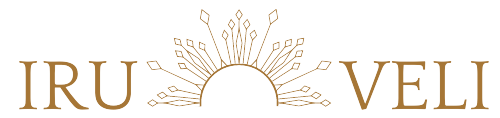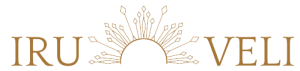In today’s digital age, websites are a crucial part of every business. However, with the rise of cyber attacks, securing your website is of utmost importance. Website security is not only about protecting your data but also about safeguarding the data of your users. As a website owner, you have a responsibility to ensure that your secure your website. In this article, we will discuss the best practices for web development to help you secure your website.
Contents
Use SSL Certificates
SSL certificates are essential for any website that collects sensitive information from its users. An SSL certificate encrypts data that is transmitted between the user’s browser and the webserver. This encryption ensures that any sensitive information like passwords, credit card numbers, or personal information cannot be intercepted by a third party. Installing an SSL certificate on your website is a must-have for secure your website.

Keep Software Updated
Keeping your website’s software up-to-date is one of the most critical security practices. Hackers are always searching for vulnerabilities in outdated software to exploit. Regular updates not only fix known vulnerabilities but also improve the website’s overall performance. In addition to your website’s software, make sure your server software is also up-to-date.
Use Strong Passwords
Using strong passwords is a simple but effective way to secure your website. Weak passwords are easy to guess or crack, making your website vulnerable to attacks. Always use a combination of upper and lowercase letters, numbers, and special characters in your passwords. Moreover, avoid using the same password for different accounts.
Use Two-Factor Authentication
Two-factor authentication (2FA) is an additional layer of security that requires users to provide two forms of authentication to log in. The first form of authentication is a username and password, and the second form can be a fingerprint, face recognition, or a code generated by an authentication app. 2FA helps to prevent unauthorized access to your website.
Limit Login Attempts
Limiting login attempts is another way to secure your website. Hackers often use brute force attacks, where they try different username and password combinations until they gain access to your website. By limiting login attempts, you can prevent these types of attacks.
Backup Your Website Regularly
Backups are a lifesaver in case of a website attack or crash. Regular backups ensure that you can quickly restore your website to its previous state. Make sure you store backups in a secure location and test the restoration process to ensure the backups are valid.
Use a Web Application Firewall
A web application firewall (WAF) is a security solution that protects your website from a variety of attacks. A WAF inspects incoming traffic and filters out any malicious traffic, ensuring that only legitimate traffic is allowed to access your website. Implementing a WAF is a great way to protect your website from common web-based attacks.
Secure Your Hosting Environment
Your hosting environment is an essential aspect of secure your website. Ensure that your hosting provider implements security measures like firewalls, intrusion detection, and malware scanning. Additionally, avoid shared hosting and instead opt for a dedicated server or virtual private server (VPS).
Conclusion
Secure your website should be a top priority for every website owner. By following these best practices, you can significantly reduce the risk of cyber attacks and ensure that your website is secure. Remember to keep your website’s software updated, use SSL certificates, strong passwords, and two-factor authentication. Limit login attempts, backup your website regularly, use a web application firewall, and secure your hosting environment. By implementing these best practices, you can significantly enhance your website’s security.