Graphic design is a highly sought-after skill in today’s digital age, as businesses of all sizes need visually appealing designs for their websites, social media pages, marketing materials, and more. As a result, many people are turning to online graphic design as a way to make money from home.
If you have a passion for design and an eye for detail, you may be able to make money creating designs for businesses. There are many different types of businesses that may be in need of design services, such as logo design, web design, packaging design, and more. To get started, you’ll need to have a portfolio of your work that you can show potential clients. This could be a website, a PDF, or even a physical book. You’ll also need to have a good understanding of design software, such as Adobe Illustrator and Photoshop. Once you have these things in place, you can start reaching out to businesses and offering your services. You can also consider joining a freelancing platform like Upwork or Fiverr to find clients. With a little bit of hard work and dedication, you can turn your passion for design into a profitable business.
Here, we’ll discuss how to make money creating designs for businesses as an online graphic designer.
The first step to making money as an online graphic designer is to build a strong portfolio. Your portfolio should showcase your best work and demonstrate your design skills, style, and expertise. It should include a wide range of designs, such as logos, brochures, posters, websites, and social media graphics. You can create your portfolio on platforms like Behance, Dribbble, or Carbonmade, or you can build your own website to showcase your work.
2. Get Familiar with Design Tools and Software
To be a successful online graphic designer, you’ll need to be proficient in a variety of design tools and software. The most commonly used tools in the industry include Adobe Creative Suite (Photoshop, Illustrator, and InDesign), Sketch, and Figma. Take the time to learn these tools and become proficient in them, so you can create high-quality designs that meet the needs of your clients.
3. Network and Market Yourself
Networking and self-promotion are essential for finding new clients as an online graphic designer. Attend design conferences and events, join online design communities, and engage with other designers on social media. Additionally, you can create and share your own content, such as design tutorials, on social media platforms, to showcase your expertise and attract new clients.
4. Offer Competitive Pricing
When setting your prices as an online graphic designer, it’s important to consider your experience, the complexity of the project, and the industry standard. Keep in mind that you’ll also need to factor in the cost of your design tools and software, as well as your time and effort. Research other online graphic designers in your field to get an idea of what prices are typical, and be prepared to negotiate with clients if necessary.
5. Always Deliver High-Quality Work
Finally, to make money as an online graphic designer, you need to consistently deliver high-quality work. This means meeting deadlines, communicating effectively with clients, and being responsive to their feedback. Be sure to also get a signed contract or agreement with your clients to protect yourself and your work.
In conclusion, making money as an online graphic designer requires building a strong portfolio, becoming proficient in design tools and software, networking and self-promotion, offering competitive pricing, and consistently delivering high-quality work. With these tips in mind, you can build a successful career as an online graphic designer and create visually appealing designs for businesses of all sizes.

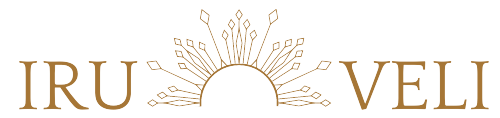

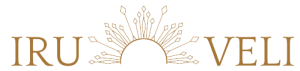
[…] track record of customer satisfaction. You can check a lender’s reputation by reading online reviews or checking with organizations like the Better Business Bureau […]
[…] increasing the likelihood of engagement and conversion. Additionally, mobile marketing allows businesses to create interactive and engaging content such as polls, quizzes, and surveys that can help to increase […]